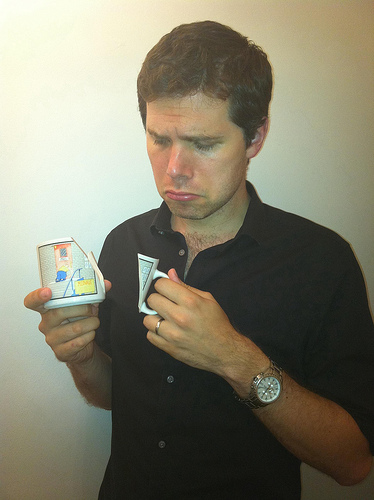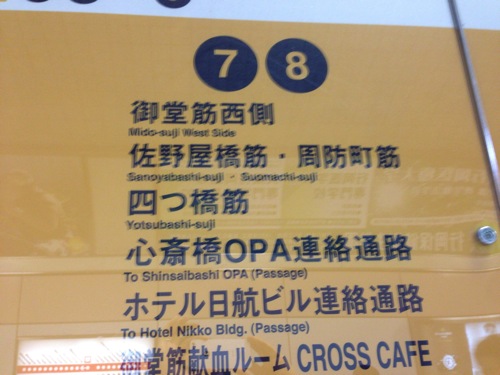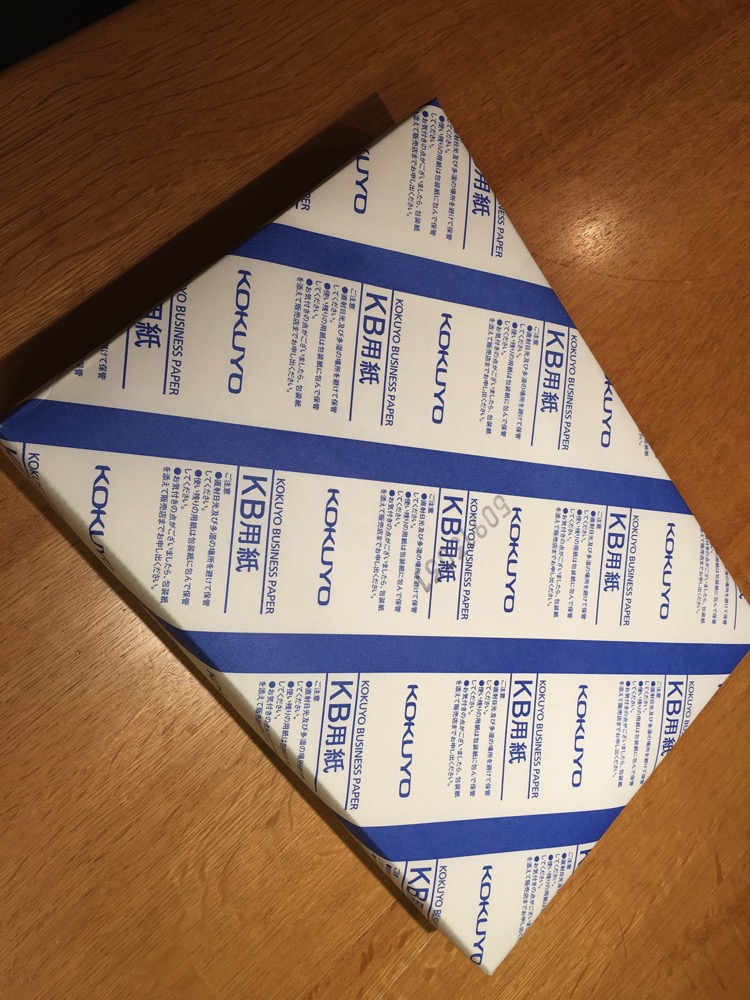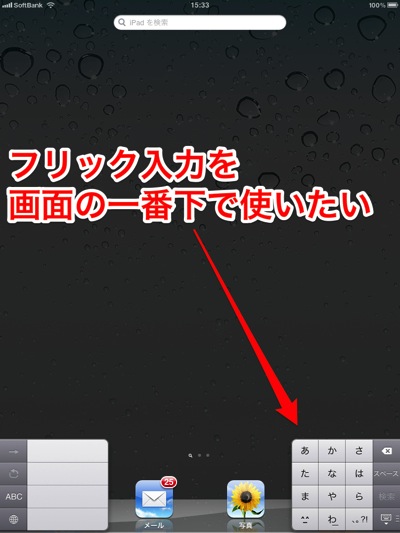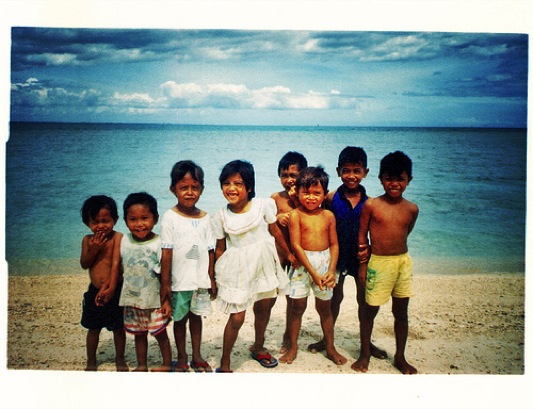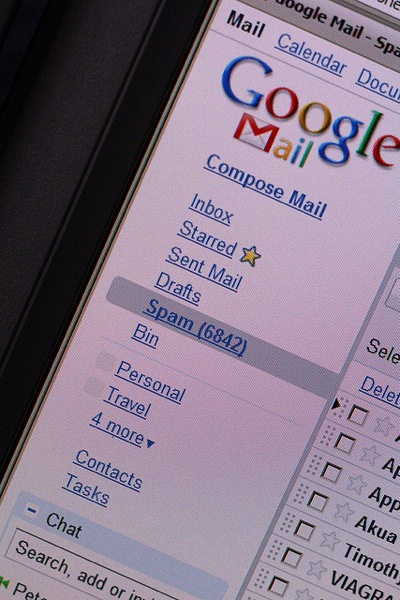スポンサーリンク
LINE使ってますか???
初期設定ではトークの背景は青空に雲のような背景になっていますが、この背景は変更することができます。
変更方法は全てのトークルームの背景を変更する方法と個別のトークルームの背景を変更する方法があります。
それでは早速、全ての背景を一括で変更する方法からいってみましょう。
一括設定により全てのトークルームの背景を変更する方法
設定からトークルーム設定を選択
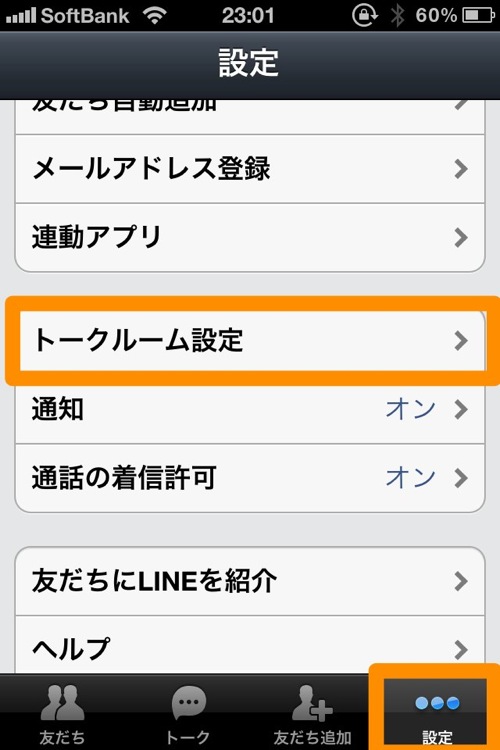
背景デザインを選択

デザインの選択を選択
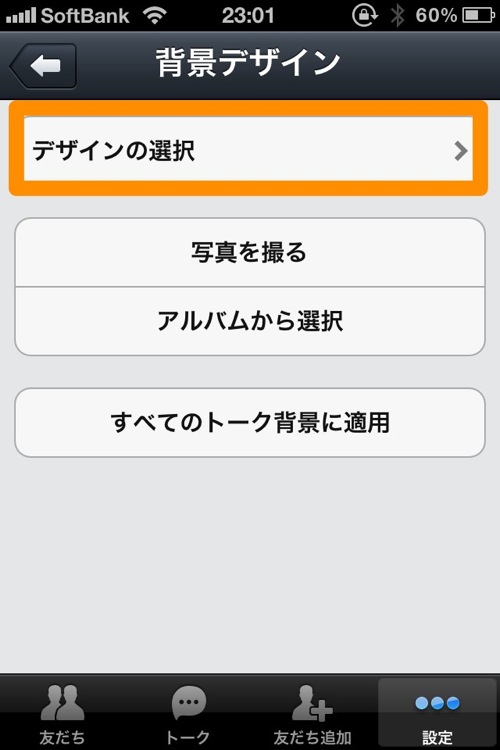
好きな背景を選択

個別のトークルームの背景を選択する方法
個別で背景を変更するとトークルーム毎に背景を変更することができて、便利です。
背景を変更したい、トークルームを選択し右上の・・・を選択

トーク設定を選択
後は先程の一括設定と同じ

スポンサーリンク
スポンサーリンク