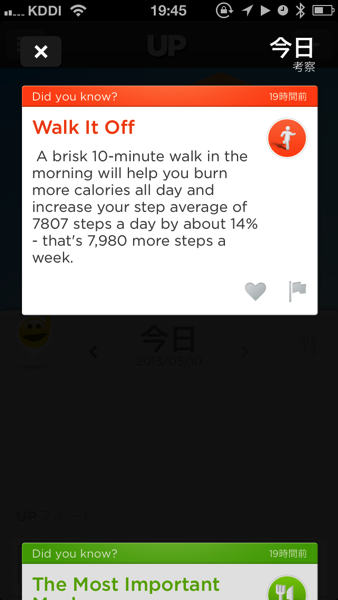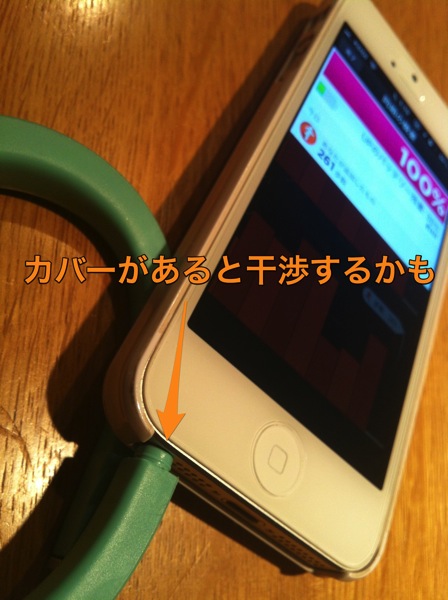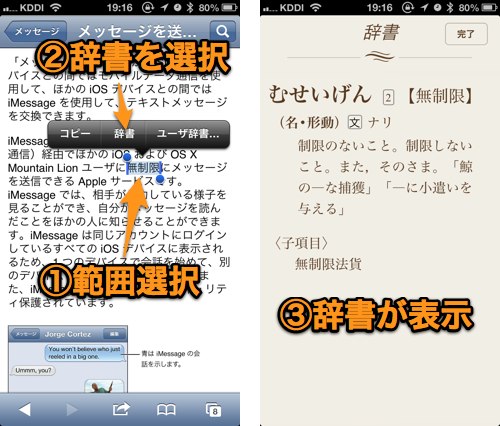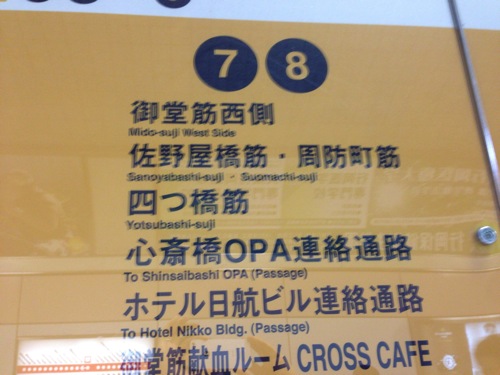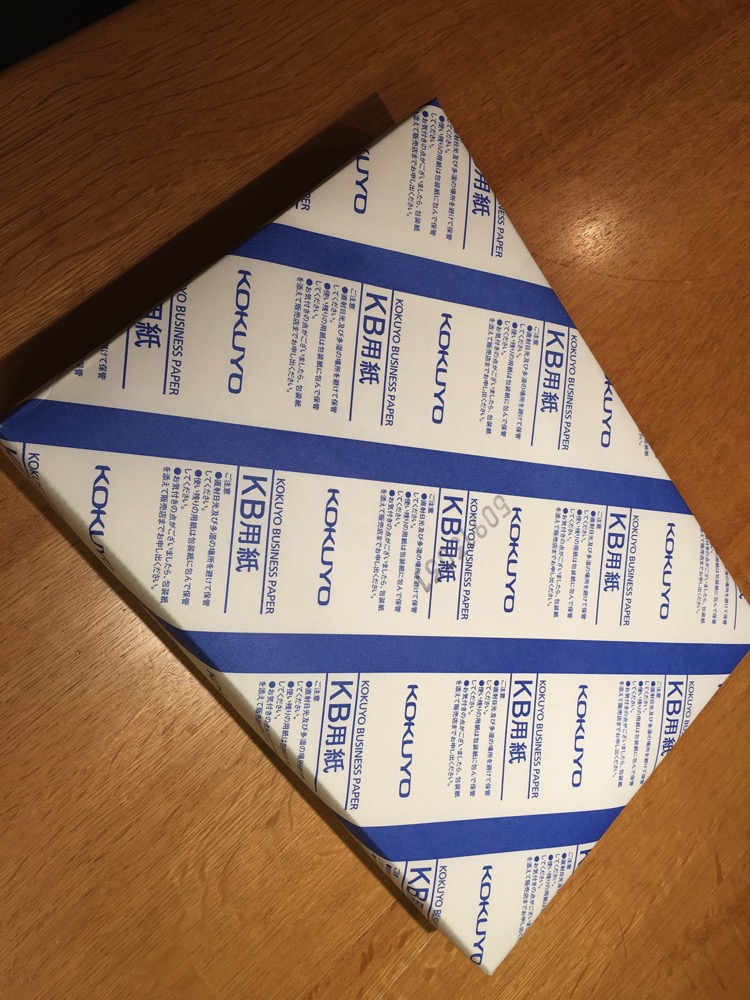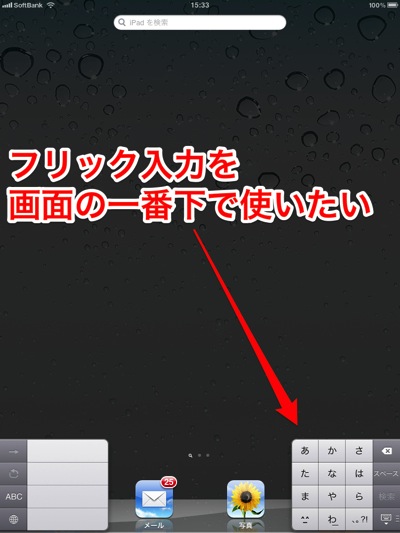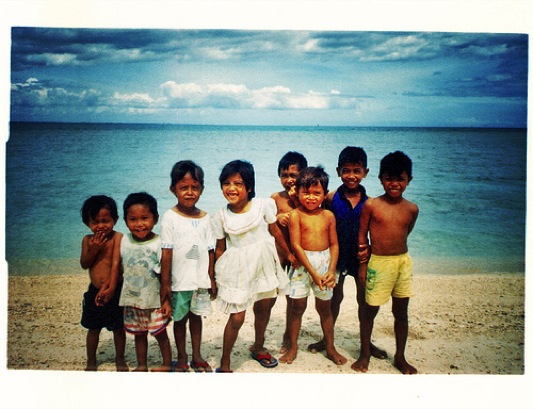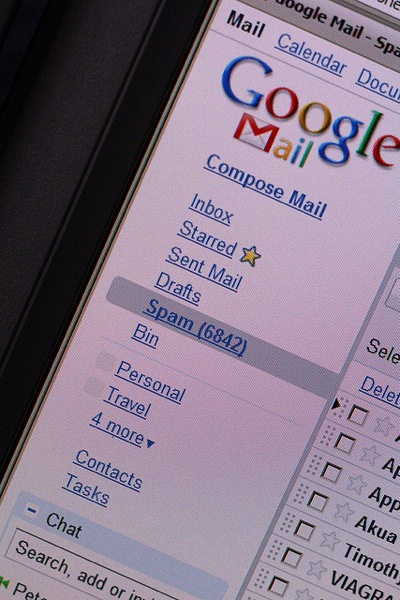![【JAWBONE】ライフログリストバンド アップ [UP by JAWBONE] | トリニティ株式会社.jpg JAWBONE ライフログリストバンド アップ UP by JAWBONE | トリニティ株式会社](http://goodluckmyway.com/wordpress/wp-content/uploads/2013/05/fe0218f85581ebb0f1c0e57bc3ec135b.jpg)
( ノ゚Д゚)こんにちわ。カワニシケイイチです。
UP by Jawboneの調子が悪くなった場合に、まず最初に試してほしいのがソフトウェアリセットです。
ですが、日本代理店のトリニティの方法だと上手くいかない可能性があります。
上手くいけばそれでいいんですけど。
モード切替ができない/動作やデータなどにおかしな症状があります。
ソフトウェアリセットをお試しください。付属のUSBケーブルで充電しながら、ボタンを10秒押し続けてください。太陽マークが赤と黄色の点滅状態になれば成功です。
トリニティの方法で上手くいかない場合は、開発元の方法で試して見て下さい。
こちらがその方法。
Soft Reset
If your UP band’s button, lights, or vibrations are not working properly, or your band won’t charge, you can perform a Soft Reset to reboot the processor in the band, without erasing your user data.
Follow these steps:
・Plug your USB cable into a working/powered USB port.
・Press and hold the button on your band.
・Continue pressing the button while you plug the band into the USB cable.
・When the band’s lights flash yellow and red, release the button.
・Sync your band with the app.via: jawbone.com
つまり翻訳すると
・充電用のUSBケーブルを、PCなどのUSBポートに差し込みます。(UP本体は接続しないで)
・UP by Jawbone本体のボタンを押し続けます。
・ボタンを押し続けたまま、ここでUSBケーブルに接続します。
・UP by Jawbone本体のLEDライトが黄色と赤色に点滅するので、ボタンを離します。
・iPhoneのアプリと同期させて終了。
念のため本家のサイトで確認してから実行して下さいね。